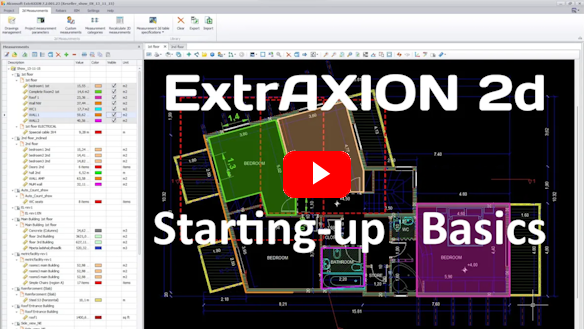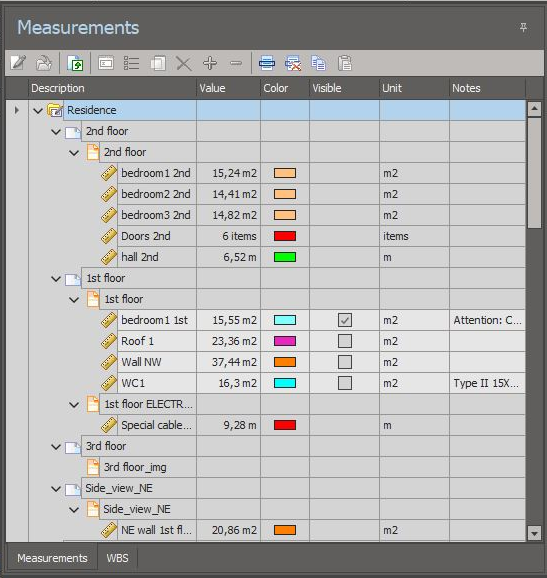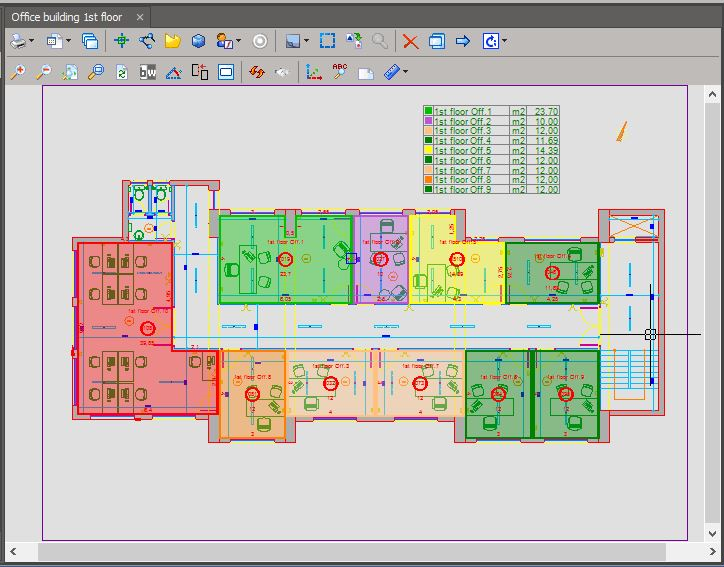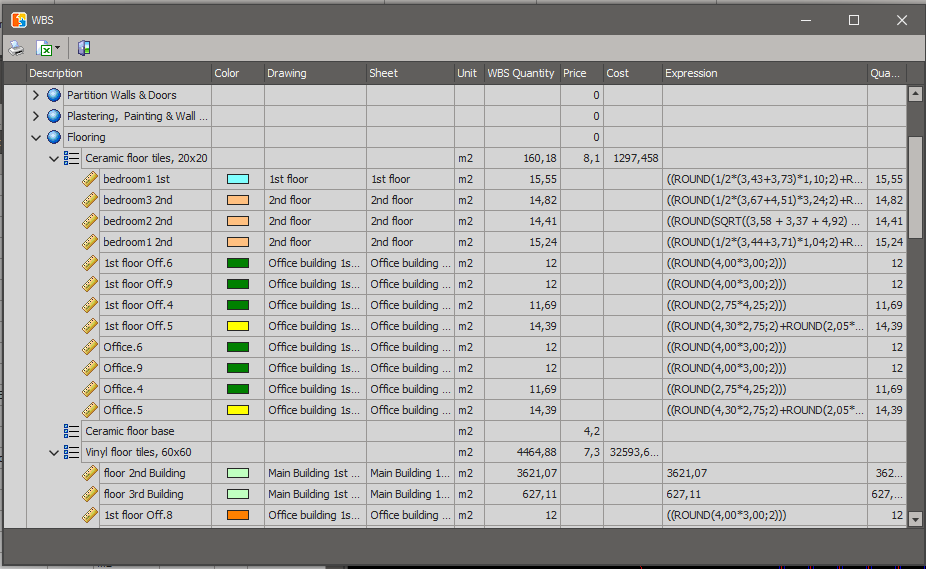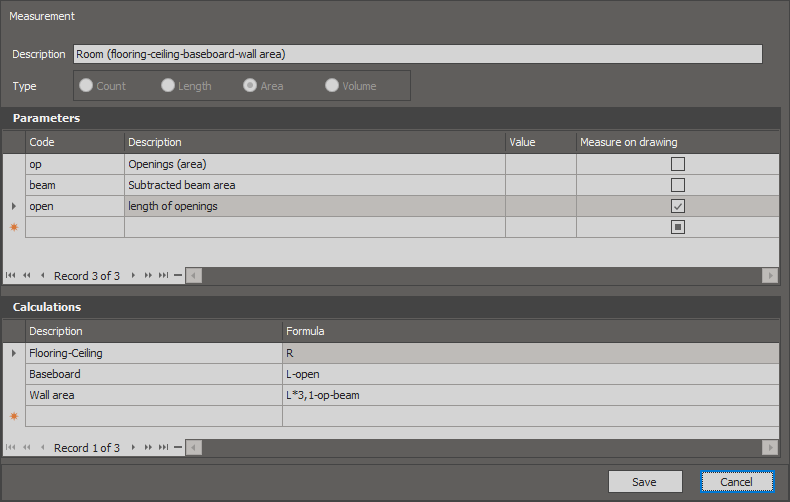Speeds up the quantity surveying
The digital takeoff software which speeds up the quantity surveying and estimating procedure through several alternative methods of measurement.
Facilitates fast and accurate measurements of items, lengths, areas and volumes from image (BMP, GIF, JPG, TIF etc.), vector (DWG, DXF, DGN, DWF, EMF etc.) and PDF files.
Is ideal for architects, quantity surveyors and contractors to speed up the estimating process for new buildings or renovations and allow for a higher number of successful bids.